
LOstorm's primary feature is to avoid linking together alt accounts via hardware identification.
When you log in to Second Life with a regular viewer, identifying information is sent about your computer. This hardware identification is used to link together your alt accounts. When one account is banned, every linked alt account is automatically banned. Sometimes your computer can even be blocked from logging in to any account.
When using LOstorm, your real hardware identification is never sent. LOstorm will generate a unique set of IDs for each account that you use with it. Since each account has its own set of IDs, each account that is used with LOstorm appears to come from its own, separate computer.
Since LOstorm is sending new hardware identifiers, the first time you log in using LOstorm you may trigger a "login from a new location" notification from SL. This is expected and will not happen on subsequent logins with LOstorm, unless you re-roll your "Random Seed".
The unique IDs for each account are generated by combining the account's username, along with a randomly generated "Random Seed".You should never need to re-roll your seed, unless you want to make it appear as if your accounts are logging in from yet another new computer again.
Also please note: LOstorm is otherwise the same as an official Firestorm viewer. As a side effect, this means that LOstorm may share your Firestorm settings if you also have it installed. If you have a main account which do you do not want to use spoofed IDs for, please see the Advanced notes about Custom ID overriding.
If you do not trust LOstorm enough to log in to your main account, or you don't wish to have alt accounts used with LOstorm appear in Firestorm, you can try the "Run As" feature of your operating system to use a separate user settings folder, or use a non-Firestorm viewer.
Since LOstorm's primary feature is to avoid, here is some advice on how to most effectively isolate your accounts. Failing on even a single one of these points can nullify the entire purpose of the viewer:
If you register an account from a browser that has previously registered or logged in to an SL account, this can be used to associate them. Incognito / Private-Browsing mode can be used to safely register or log in to a single account one time without associating it with previous accounts logged in using that browser.
("Container Tabs / Profiles" browser feature can also be used, one per SL account, in place of Incognito mode to isolate accounts)
You should close your browser completely if you plan on registering multiple accounts, and use a different VPN address. Closing your browser completely is highly recommended to ensure that Incognito / Private-Browsing mode totally forgets all data. Using a different IP address for account registrations is vital, especially if they are all registered within a short time period.
Since your browser most likely already has cookies relating to your main SL account, it is not safe to visit secondlife.com at all, for example, from an IP address that has logged in to one of your alt accounts. It is certainly unsafe to log in to your alt account from the same browser as your main account.
Using Incognito Mode helps, but it is too easy to make a costly mistake. Container Tabs / Profiles browser feature is a bit safer.
The best way to avoid making a mistake is to use the in-viewer browser whenever visiting secondlife.com, where you will be logged in:
If you have ever had an account banned from Second Life, I would highly recommend clearing all cookies for secondlife.com and related websites, or clearing cookies for your entire browser, just to be safe.
Any account that has logged in from the same PC using a unmodified viewer (i.e. not using LOstorm) will be associated with each-other.
It is safe to use a single main account with unmodified viewers, assuming your real hardware IDs are not already flagged / banned from SL.
This association will lead to fully automated chain alt-account bans, in the case that any one of the linked accounts are permanently banned.
There is evidence that it is possible to dis-associate accounts that were formerly linked by logging in on the same PC, simply by using LOstorm for long enough, but the reliability of this and how long it takes is un-tested.
If you have been previously banned from SL, even if you are able to create new accounts and your real hardware IDs are not banned from logging in, it would be careless to assume that they won't use this information to immediately ban you in response to any future reports.
Accounts which log in from the same IP address can be seen during manual investigation by LL. If you don't use a VPN, and have no easy way to change your IP address on-demand, it is not fully safe to rely on LOstorm alone to keep your alt accounts fully isolated.
If you use alt accounts that you need to play at the same time, and you're not able to connect each of them using separate IP addresses, you should accept that if SL decides to seriously investigate your accounts, that they are likely to be chain-banned.
Association by IP address for concurrent logins has been confirmed to be recorded for at least 6 months, and possibly longer. Chains of accounts who logged in from the same IP address can be used to mass-ban a large number of alt accounts at once. For example: Accounts A+B are used together, and Accounts B+C are used together, but when Account A is banned, Account B and also Account C may be banned.
Never put your payment information on multiple accounts, or there is no way to ever un-link them.
If an account with payment information is ever banned, that payment info will be blacklisted, and any account that attempts to use it will automatically be banned.
Ideally, you will do all of your risky stuff on alt accounts, and keep them safely isolated from your main account with payment information. In-game L$ bank scripts can help withdrawing/depositing funds from your main account, however, it is possible LL decides to manually trace these transactions.
Use a new e-mail address for every account. Note that you don't need to verify your e-mail address before logging in, and certain corporate domains are accepted even with made-up emails, e.g. fdsafdsafasdfs@youtube.com.
For an account you are investing in heavily, make sure you register with an e-mail address you will be able to access long-term. If LL suspects an account is hijacked you be required to contact them from the account's original registration e-mail address to recover it.
NOTE: Account registration rejects emails from many non-mainstream providers, calling them "invalid e-mails". This means that for an account that you care about, you are forced to use either live.com or gmail.com e-mail addresses. If you aren't able to phone-verify your e-mail address, you should register a live.com e-mail address several days in advance and make sure it doesn't get automatically locked before using it to register on SL. (UPDATE: Second Life is no longer verifying e-mail addresses on registration!)
Second Life logs all of your public and private messages, and will read them in-depth to determine if you break their rules.
Even if you are reported while not actively breaking any rule, LL may decide to read your private messages anyway.
Even if you are not reported, someone you previously talked with may be reported.
Chat logs are stored for at least 30 days.
Do not hint at ToS-breaking activities using in-game chat at all. If you don't want your account banned, direct people to off-site messaging platforms (e.g. Tox) or simply end the communication if anyone tries.
Using LOstorm is against the Terms of Service and discussing it in-game may get you in trouble.
Copybotting is against the Terms of Service and discussing it in-game may get you in trouble.
Here is a summary of the list of mechanisms by which your alt accounts may be linked together by LL or not:
Failing a GUARANTEED point will lead to fully automatic chain account banning. HIGH RISK is suspected to be in this category.
Failing a MAYBE point can lead to chain account bans in the case of manual investigation by LL. LOW RISK is suspected to be in this category.
If you need help in a specific situation please come chat with us.
If you have a need for two accounts to appear as if they come from the same computer, or you wish to use your real computer hardware identifiers, you can use the Custom IDs feature of LOstorm to manually override the IDs used for a specific account.
To use the same IDs as another account:
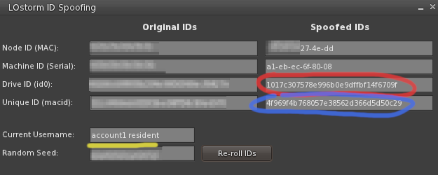

To use your real computer hardware identifiers for an account:
Most copybot features available in LOstorm are already present in Firestorm, they are simply unlocked to allow exporting of content that you wouldn't normally have permissions to export.
Export features are primarily accessed by:
Things that currently cannot be copied include: