 LOstorm 17.0 Installer (Windows 10/11, SL+OPENSIM)
LOstorm 17.0 Installer (Windows 10/11, SL+OPENSIM)
Filename: LOstorm-17.0_Setup.exe
Size: 173MB
SHA256: a7c06d5cdbeda25a0605bb61510ab2d5...
Date: 2025-Jun-23
Download

LOstorm is a modification to the Firestorm Second Life Viewer designed to prevent LL from identifying your alternative accounts, and bypass the login error "Second Life cannot be accessed from this computer".
LOstorm can only help prevent linking accounts via hardware identification. It is your own responsibility to use a VPN and prevent linking accounts via IP address, browser cookies, e-mail address, or payment information!
For a more detailed explanation, and advice on keeping your Second Life alts protected, click here to read more.
 LOstorm 17.0 Installer (Windows 10/11, SL+OPENSIM)
LOstorm 17.0 Installer (Windows 10/11, SL+OPENSIM)
Filename: LOstorm-17.0_Setup.exe
Size: 173MB
SHA256: a7c06d5cdbeda25a0605bb61510ab2d5...
Date: 2025-Jun-23
Download
 LOstorm 17.0 (Linux, SL+OPENSIM)
LOstorm 17.0 (Linux, SL+OPENSIM)
Filename: LOstorm-17.0-linux64.tar.xz
Size: 177MB
SHA256: ef7e1b08ed2c29620c5cfa9978d5b880...
Date: 2025-Jun-23
Download
Please check for the logo before logging in to make sure you are running LOstorm!
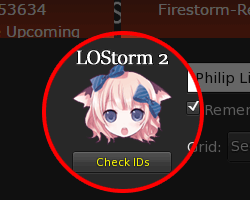
- Automatically sends spoofed IDs for each account to help prevent association of alts.
- Consistent access to "Edit" and "Build" options with no network delays
- Persistent setting of "Fly Override" setting across restarts
- Allows viewing and copying of texture UUIDs, applying textures by UUID
- Allows exporting of textures, linksets, meshes and group member lists without permissions.
- Enables export of linksets containing mesh by substituting in dummy prims
- Enables export and import of materials and other additional textures
- Removes your name from exported OXP and DAE files.
- The viewer can play on both official Second Life servers and OpenSim servers.
Please understand that this viewer is not primarily designed for copying content, and lacks special copying features present in viewers like Darkstorm/Hydrastorm.
Your first login to an existing account will trigger notifications for logging in from a new computer.
This older version supports the non-PBR, non-deferred graphics mode which can run better on very low-end systems.
Modern content in Second Life will not display correctly on this viewer.
 LOstorm 13.1 Installer (Windows x64 SL+OPENSIM)
LOstorm 13.1 Installer (Windows x64 SL+OPENSIM)
Filename: LOstorm-13.1-win64_Setup.exe
Size: 140MB
SHA256: 0b710a0c98729088ea57f259887675b70...
Date: 2024-Jan-10
Download
 LOstorm 13.1 (Linux x64 SL+OPENSIM)
LOstorm 13.1 (Linux x64 SL+OPENSIM)
Filename: LOstorm-13.1-linux64.tar.xz
Size: 151MB
SHA256: dab31bc89468024d63106fded8037cd57...
Date: 2024-Jan-10
Download
Please refer to the SL privacy policy and FS privacy policy, or the privacy policy of your OpenSim grid.
LOstorm connects to and downlads XML files from phoenixviewer.com for blocked version checks and other FS-specific features. LOstorm may also connect to other third-parties for the purpose of retrieving news to display on the login page: e.g. gitlab.com.
LOstorm also connects to a private server for the purpose of recording the following metrics: IP address (to track daily user counts -- retained for 24 hours), date/time, viewer version, viewer skin, and operating system.
Usage statistics are aggregated and made available here: usage metrics
For questions or comments please feel free to say hello in this Matrix channel:
#second-life-copybot:cutefunny.art
Email is not regularly checked.
E-mail: lostorm@cock.li